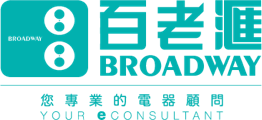Choose which delivery location serves you best, click Start Shopping
請選擇您的送貨地區及立即開始購物
Register now to enjoy Broadway member goodies
立即登記成為百老滙會員,即可享各項驚喜禮遇
WACOM
Intuos Pro (M) Digital Drawing Pad
✧ Origin: China
✧ Product introduction
Redefining the professional standard in creative pen tablets
Wacom Intuos Pro offers you more natural creative control than ever before. Combined with the super-sensitive Wacom Pro Pen 2, our sleek new tablet looks and feels amazing.
Live. Dare. Create
• Premium pen technology
Wacom Pro Pen 2 has been engineered with a focus on achieving excellence, pushing limits, and honing the finest details to offer the unique Wacom experience that our customers love.
• Built for professionals
Designed with the input of our customers, Wacom Intuos Pro is built from premium materials and has been rigorously tested to meet professionals' needs.
• The creatives' choice
With proven excellence and longevity, Wacom pen tablets have long been recognized by creative professionals as the benchmark in quality.
• Natural and precise.
Our Pro Pen 2 is designed to become a natural extension of your hand. Take your work to the next level with exceptional sensitivity and responsive control.
• Directly digital. Ultra-responsive.
Seamlessly connect your Mac or Windows PC with USB or Bluetooth. Just install the drivers and you’re ready to create in any software.
The ultra-responsive Wacom Pro Pen 2 connects you to your creative work like never before. Quality material and compact design give you the perfect drawing space.
• Slim and sleek design.
Available in small, medium and large sizes, but a mere 8mm thick. Each tablet has a compact footprint. Premium materials such as black anodized aluminum and fiberglass composite resin give you a tablet that feels reassuringly strong.
Included with every Wacom Intuos Pro, the steel-based Pen Stand stores your spare nibs and has a built-in tool to make replacing them easy.
• Paper Edition
Paper Edition combines the very latest Wacom technologies with the drawing paper of your choice for a new way of working.
Enjoy the feeling of drawing with Wacom Finetip Pen on paper while digitally capturing every stroke for further work in your favorite software. Or connect to your computer and work directly in the app of your choice.
• Step by steps
1) Clip your favorite drawing paper to the surface of Wacom Intuos Pro. Work on A5 paper (half-letter size) with our Medium model and A4 paper (letter size) with the Large model.
2) Draw straight onto your paper with Wacom Finetip Pen or optional Wacom Ballpoint Pen – Wacom Intuos Pro records each stroke, converting your completed sketch or drawing into an editable file for use in your favorite creative software.
3) Unleash your creativity anywhere, no computer connection or internet required – Wacom Intuos Pro stores up to 200 pages, ready for you to access on other devices.
4) Use Inkspace* to sync, store and export your sketches in common creative file formats – including layered raster and vector. Connect your Wacom Intuos Pro to your computer to continue your work.
(Requires registration and a Wacom ID)
• Turn your paper sketches into digital drawings with Inkspace
(Wacom Intuos Pro Paper Edition comes with Inkspace)
Export your work in high resolution whether it's JPG, PNG, PDF, Vector, SVG or WILL. This gives you the freedom to continue working in your favorite software.
Ink to Video: Share your creative work as an MP4 and watch your illustration come to life, making it perfect for sharing your creative process.
Ink to Text: Inkspace recognizes your writing on paper and can export it as text.
Ink to Tag: Using hashtags, you can even tag your work on paper and in the app, helping you search for your work easily.
There are even more benefits with Inkspace that go beyond starting on paper.
Organize and group your content and sketches within the Inkspace app.
Create and edit new pages when there's no paper at hand, allowing you to capture ideas when you're on-the-go.
Use collaboration feature in web version to collaborate with colleagues and friends.
(Requires registration and a Wacom ID)
✧ Commodity specifications
Wacom Intuos Pro Paper Edition M
- 338 x 219 x 8 mm / 13.2 x 8.5 x 0.3 in
- Wacom Pro Pen 2
- 8,192 pen pressure levels
- 8 ExpressKeys™
- Built-in Bluetooth connectivity
- Wacom Finetip Pen
- Wacom Paper Clip
✧Attentions
* If any abnormality occurs, stop using it immediately.
* Do not use this product when it is damaged.
* Do not use or leave in the bathroom or above. Also, do not place it where it is easily exposed to water.
* Do not disassemble, repair or modify.
* Do not immerse the machine in water or rinse with water.
* Do not store or use in high temperature locations (passing fire or cars in the hot sun).
* Do not place in unstable places. Also, do not drop or hit the main unit or accessories.
* Do not allow liquid, metal, foreign objects or dust to attach to the accessory or the main unit.
| Product Name | Intuos Pro (M) Digital Drawing Pad |
|---|---|
| Broadway Code | G837112-M |
| Type | Others |
| Usage | Creators |
| Brand | WACOM |
| Model | PTH-660/K1-F |
| Product Size (Width x Height x Depth) (mm) | 400x300x160 |
| Product Weight (kg) | 1 |
| Packing Size (Width x Height x Depth) (mm) | 400x300x160 |
| Packing Weight (kg) | 1 |
| Color Display | Black |
| Main Feature | Premium pen technology |
| Main Feature 2 | Built for professionals |
| Main Feature 3 | The creatives' choice |
| Main Feature 4 | Natural and precise. |
| Main Feature 5 | Directly digital. Ultra-responsive. |
| Selling Point |
Slim and sleek design. |
| Selling Point 2 |
Paper Edition |
| Selling Point 3 |
Step by steps |
| Selling Point 4 |
Turn your paper sketches into digital drawings with Inkspace |
| Warranty (Month) | 12 |
| Warranty Coverage | Hong Kong |
| Voltage | N/A |
| Place of origin | China |
| Sales Territory | Hong Kong |
| Brand Filter | WACOM |