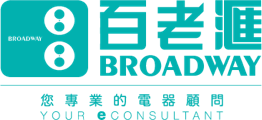Choose which delivery location serves you best, click Start Shopping
請選擇您的送貨地區及立即開始購物
Register now to enjoy Broadway member goodies
立即登記成為百老滙會員,即可享各項驚喜禮遇
WACOM
DTH167K0C Cintiq Pro 16" (2021)
Exquisite design redefines precision
When creativity strikes, you want to be able to effortlessly turn the images in your mind into reality. This is the reason why we have diligently perfected Wacom Cintiq Pro 16, making your creation more comfortable and natural. Through enhanced ergonomic design and intuitive screen pen experience, you can fully immerse yourself in the world of craftsmanship.
Live. Dare. Create.
It’s up to you to improve
After listening to customer feedback, we have enhanced the functions of Wacom Cintiq Pro 16 to help increase your creative output.
Time-saving ExpressKey™ shortcut keys
Our new physical ExpressKey™ shortcut keys are now located on the rear edge of the display. This design allows you to create on the canvas without sacrificing screen size. ExpressKey™ shortcut keys are specially designed to improve work efficiency, and can help you free up time to polish and improve each project.
No accidental touch
In order to avoid interruption of the work flow due to unintentional touch of a button, we specially adjusted the front of the pen display to enhance the sense of control. The new drag-type physical button allows the screen touch function to be turned on or off only when you need it. In addition, the enhanced on-screen control hung window allows you to better control and use the touch screen function.
Connect and display
Easily connect Wacom Cintiq Pro 16 to your Mac or Windows PC. The only thing you have to do is to connect the USB-C* and HDMI cables on your desktop or laptop. And you can rest assured, because all connecting wires are designed to be sustainable and absolutely free of PVC**.
* Requires USB-C port with DisplayPort alternative mode. Cintiq Pro 16 can also be connected to HDMI 2.0 (or above) and the USB-A port.
** For products sold in South Korea, Taiwan, India, and South Africa, the power cord does not contain PVC.
The magic in our technology
Wacom’s goal has always been to integrate people and technology through natural and intuitive devices to help you fully express your creativity.
As a market leader in design and drawing devices, our products have accumulated 40 years of experience in digital pen technology development.
Our dedicated engineers have been committed to product modification and improvement in order to provide the smoothest and fastest response creative experience that our customers have attached great importance to and trust.
Designed for everyone who wants to express their ideas, we work with our customers to continuously improve our products to meet their needs. Robust but refined, advanced but intuitive, we are proud to provide a benchmark for creative technology for the present and the future.
Learn how our technology works.
Bring natural and realistic precision to every pixel
Our anti-glare 4K screen works in harmony with Pro Pen 2, creating a completely natural screen pen-like experience.
Every brushstroke you make on the surface of the etched glass on the screen will give you a realistic feel of the pen on paper, and the wide color gamut allows you to present works of art through perfect details.
In addition, Wacom Pro Pen 2's built-in pressure sensitivity, almost zero-delay tracking and superior tilting ability make it not only look like a pen, but also feel like a pen.
Create in comfort
As a creative professional, it is great to feel comfortable at the work desk.
The new VESA mount allows you to mount the device on our optional adjustable tripod (or other third-party boom products) to enhance the stable support of Wacom Cintiq Pro 16. The tripod can be easily adjusted to the position you like, so you can create comfortably and concentrate on your creativity.
Product Type:
Creative Handwriting LCD Display
Model code:
DTH167
Product weight:
1.9 kg (4.2 Ibs)
Product size:
410 x 266 x 22 mm (16.1 x 10.5 x 0.9 in)
Product color:
black
Tripod adjustability:
One-piece pop-up feet, up to 20° angle
Productivity enhancement tool
Include ExpressKey™ shortcut keys (8 shortcut keys in total)
Dedicated pan, scroll, zoom, brush size
touch switch
precision mode
Radiant menu
Display switching
Screen control options
Power input voltage:
100 to 240 VAC, 50/60 Hz
Power output voltage:
12V/5A
Storage temperature and humidity
Temperature: -10 to 60 degrees Celsius
Humidity: 30% to 90% relative humidity (non-condensing)
At 40 degrees Celsius, the maximum storage humidity is 90%; at 60 degrees Celsius, the maximum storage humidity is 30%.
Operating temperature and humidity
Temperature: 5 to 40 degrees Celsius
Humidity: 30% to 80% relative humidity (non-condensing)
Security:
Kensington® MicroSaver 2.0
Downloadable software/offers
Adobe Creative Cloud Photography subscription (valid until September 16, 2022)
Boris FX Suite (valid until March 1, 2022)
OTOY’s Sculptron (valid until March 1, 2022)
Warranty:
1 year – Hong Kong & Macau
Pen/hand touch dual mode technology
Screen size (measured diagonally):
15.6 in (39.6 cm)
Operation area:
344 x 194 mm (13.6 x 7.6 in)
Display Technology:
IPS
Touch Technology:
Projected Capacitor
Multi-touch:
Yes-10 fingers
Display resolution:
3840 x 2160 pixels
Support resolution
800x600@60Hz (SVGA)
1024x768@60Hz (XGA)
1280x720@60Hz (HD)
1280x1024@60Hz (SXGA)
1600x1200@60Hz (UXGA)
1920x1080@60Hz (FHD)
2560x1440@60Hz (QHD)
3840x2160@60Hz (4K UHD)
Uniformity compensation function:
Yes
Pixel pitch:
0.08964 (horizontal) x 0.08964 (vertical) mm
Surface:
Anti-glare glass
Brightness:
300 cd/m2 (typical value)
Displayable colors (maximum):
16.7 million colors (8-bit colors)
Color gamut coverage:
98% Adobe RGB (CIE 1931) (typical value)
Aspect ratio:
16:9
Viewing angle:
178° (89°/89°) horizontal, (89°/89°) vertical (typical value)
Comparison:
1000:1 (typical value)
Response time:
30 ms (typical value)
Pen:
Wacom Pro Pen 2
Digital pen technology:
Electromagnetic induction technology
Digital pen pressure sensitivity level:
8192 level (digital pen and eraser)
Support the tilt angle of the digital pen:
60 degrees
Digital pen resolution:
5080 lpi
Digital pen type:
pressure sensitive, wireless, battery-free
Toggle buttons:
2 side switches
Replacement nibs:
13 nibs
Compatibility and connectivity
Operating system requirements
PC: Windows® 7 or higher (latest service pack/version)
Mac: macOS 10.14 or higher (latest update)
Hardware requirements
USB-C port with DisplayPort alternative mode*, or HDMI* port and USB-A port
Internet connection is required to download drivers
*on the host computer Port, support 3840 x 2160@60Hz to display the maximum resolution on Wacom Cintiq Pro 16.
Shipping standard and optional accessories
Packing list
Wacom Cintiq Pro 16
Wacom Pro Pen 2
Digital pen stand with 10 2 spare nibs (6 standard type, 4 felt) and nib extraction tool
pen holder with 3 spare nibs (3 standard type)
pen holder and pen holder with 13 spare nibs< br />USB-C to USB-C cable (1.0m, without PVC)
USB-C to USB-A cable (1.8m, without PVC)
High-quality HDMI cable (1.8 Meters, without PVC)
Power cord (1.0 m)
Quick start guide
Regulations table
AC adaptor(1.2m, PVT-free)
wiping cloth
Optional accessories
ExpressKey™ Remote shortcut key remote control (equipped with USB-A RF dongle and micro-USB to USB charging cable)
Wacom adjustable tripod
Wacom Color Manager
Wacom Pro Pen 3D
Wacom Slim Pen
Replaceable Wacom pen head
Other previous generation digital pens (Classic, Airbrush, Art, Pro Pen, Grip Pen)
Wacom Pro Pen 2 can be replaced
| Product Name | DTH167K0C Cintiq Pro 16" (2021) |
|---|---|
| Broadway Code | G400088-M |
| Type | Tablet Accessories |
| Usage | Creators |
| Brand | WACOM |
| Model | DTH167K0C |
| Product Size (Width x Height x Depth) (mm) | 26x41x22 |
| Product Weight (kg) | 1.9 |
| Packing Size (Width x Height x Depth) (mm) | 26x41x2 |
| Packing Weight (kg) | 1.9 |
| Color Display | Black |
| Main Feature | It’s up to you to improve |
| Main Feature 2 | Time-saving ExpressKey™ shortcut keys |
| Main Feature 3 | No accidental touch |
| Main Feature 4 | Connect and display |
| Selling Point |
The magic in our technology |
| Selling Point 2 |
Learn how our technology works. |
| Selling Point 3 |
Create in comfort |
| Selling Point 4 |
Productivity enhancement tool |
| Selling Point 5 |
Storage temperature and humidity |
| Warranty (Month) | 12 |
| Warranty Coverage | Hong Kong |
| Voltage | N/A |
| Place of origin | Hong Kong |
| Sales Territory | Hong Kong |
| Brand Filter | WACOM |